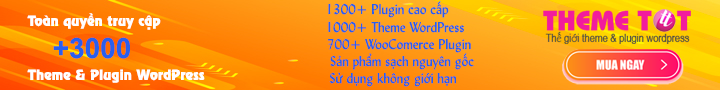Vim là gì?
Vim là một trong những trình biên soạn dòng lệnh mạnh và phổ biến nhất. Nó chỉ sẵn có trên nền của Linux và Unix, những sau đó nó cũng xuất hiện cả trên Windows. Giao diện của nó thì gọn gàng và đơn giản, và bạn có thể kết hợp các phím để thực hiện các công việc như copy-paste, tìm kiếm và thay thế, xóa một số dòng, và nhiều chức năng khác nữa.
1. Cài đặt vim
yum -y install vim-enhanced
2. Thêm Alias vào profile
vi /etc/profile
– Thêm dòng lệnh sau:
alias vi='vim'
– Reload profile
source /etc/profile
3. Cấu hình vim
Áp dụng cho user bên dưới. Nếu bạn áp dụng cho tất cả user, hãy viết các cài đặt tương tự trong /etc/vimrc, một số cài đặt mặc định được áp dụng.
# use extended function of vim (no compatible with vi) set nocompatible # specify encoding set encoding=euc-jp #specify file encoding set fileencodings=iso-2022-jp,sjis # specify file formats set fileformats=unix,dos # take backup # if not, specify [ set nobackup ] set backup # specify backup directory set backupdir=~/backup # take 50 search histories set history=50 # ignore Case set ignorecase # distinct Capital if you mix it in search words set smartcase # highlights matched words # if not, specify [ set nohlsearch ] set hlsearch # use incremental search # if not, specify [ set noincsearch ] set incsearch # show line number # if not, specify [ set nonumber ] set number # Visualize break ( $ ) or tab ( ^I ) set list # highlights parentheses set showmatch # show color display # if not, specify [ syntax off ] syntax on # change colors for comments if it's set [ syntax on ] highlight Comment ctermfg=LightCyan # wrap lines # if not, specify [ set nowrap ] set wrap
Chúc các bạn thành công! Mọi thắc mắc, cần hỗ trợ hãy bình luận bên dưới hoặc qua Fanpage Facebook, form liên hệ.