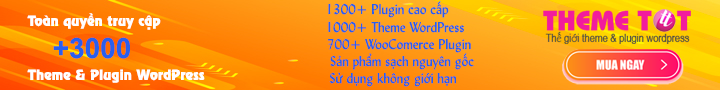2,3K
1. Kích hoạt BIND trên CentOS 7
[root@hocmangmaytinh ~]# systemctl start named
[root@hocmangmaytinh ~]# systemctl enable named
2. Nếu đang chạy Firewalld, hãy cho phép dịch vụ DNS Server. BIND sử dụng port 53/TCP, UDP.
[root@hocmangmaytinh ~]# firewall-cmd --add-service=dns --permanent success
[root@hocmangmaytinh ~]# firewall-cmd --reload success
3. Thay đổi DNS Server
[root@hocmangmaytinh ~]# nmcli c modify eno16777736 ipv4.dns 10.0.0.30
[root@hocmangmaytinh ~]# nmcli c down eno16777736; nmcli c up eno16777736
4. Names và Address được phân giải thành công
[root@hocmangmaytinh ~]# dig demo.hocmangmaytinh.com.
; <<>> DiG 9.9.4-RedHat-9.9.4-14.el7 <<>> demo.hocmangmaytinh.com. ;; global options: +cmd ;; Got answer: ;; ->>HEADER<<- opcode: QUERY, status: NOERROR, id: 41735 ;; flags: qr aa rd ra; QUERY: 1, ANSWER: 1, AUTHORITY: 1, ADDITIONAL: 1 ;; OPT PSEUDOSECTION: ; EDNS: version: 0, flags:; udp: 4096 ;; QUESTION SECTION: ;demo.hocmangmaytinh.com. IN A ;; ANSWER SECTION: demo.hocmangmaytinh.com. 86400 IN A 10.0.0.30 ;; AUTHORITY SECTION: hocmangmaytinh.com. 86400 IN NS demo.hocmangmaytinh.com. ;; Query time: 1 msec ;; SERVER: 10.0.0.30#53(10.0.0.30) ;; WHEN: Thu Jul 10 14:43:35 JST 2014 ;; MSG SIZE rcvd: 75
[root@hocmangmaytinh ~]# dig -x 10.0.0.30
; <<>> DiG 9.9.4-RedHat-9.9.4-14.el7 <<>> -x 10.0.0.30 ;; global options: +cmd ;; Got answer: ;; ->>HEADER<<- opcode: QUERY, status: NOERROR, id: 14268 ;; flags: qr aa rd ra; QUERY: 1, ANSWER: 1, AUTHORITY: 1, ADDITIONAL: 2 ;; OPT PSEUDOSECTION: ; EDNS: version: 0, flags:; udp: 4096 ;; QUESTION SECTION: ;30.0.0.10.in-addr.arpa. IN PTR ;; ANSWER SECTION: 30.0.0.10.in-addr.arpa. 86400 IN PTR demo.hocmangmaytinh.com. ;; AUTHORITY SECTION: 0.0.10.in-addr.arpa. 86400 IN NS demo.hocmangmaytinh.com. ;; ADDITIONAL SECTION: demo.hocmangmaytinh.com. 86400 IN A 10.0.0.30 ;; Query time: 1 msec ;; SERVER: 10.0.0.30#53(10.0.0.30) ;; WHEN: Thu Jul 10 14:44:39 JST 2014 ;; MSG SIZE rcvd: 111
Chúc các bạn thành công! Mọi thắc mắc, cần hỗ trợ hãy bình luận bên dưới hoặc qua Fanpage Facebook, form liên hệ.